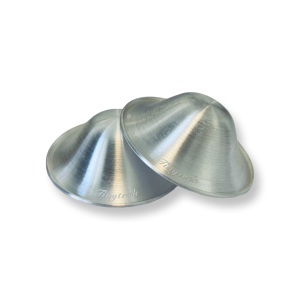Steps to Reset Your SNOO Smart Sleeper Bassinet
As a new parent, you want to ensure that every product you use for your baby is functioning at its best. The SNOO Smart Sleeper Bassinet is a marvel of modern parenting, offering automated soothing that responds to your baby’s needs. However, like all technology, it occasionally may require a reset. Whether you’re troubleshooting an issue or starting fresh with a rental from Tiny Trek Rentals, resetting your SNOO is a simple process.
“The snoo is a godsend…” says Cayla A, a relieved parent, echoing the sentiments of many others who have found solace in this smart sleeper. But even the best devices need a reboot sometimes. Here’s how to reset your SNOO:
- First, ensure that the SNOO is plugged in and the power is on.
- Locate the power button at the base of the SNOO.
- Press and hold the power button for a full 10 seconds.
- The light indicator should flash, signifying that the SNOO is resetting.
- Release the power button and wait for the SNOO to restart.
- Once the SNOO restarts, the light will return to a stable glow, indicating the reset is complete.
After resetting your SNOO, it’s a good idea to test its features. Place your baby in the SNOO Sleep Sack, attach it to the safety clips, and press the power button to start. The SNOO should now function as expected, providing gentle rocking motions and soothing white noise to comfort your little one.
Here’s an image of a SNOO bassinet, ready to be reset and provide peaceful sleep for your baby:

If the standard reset doesn’t solve your problem, you may need to troubleshoot further. Some common issues that may necessitate a reset include app connection problems or unresponsiveness to your baby’s cries. In these cases, refer to the SNOO Troubleshooting section on the Happiest Baby website or contact the dedicated customer support team for assistance.
Remember, resetting your SNOO is just one step in maintaining it. Regular cleaning, proper usage, and following the manufacturer’s guidelines are essential for keeping this smart sleeper in top condition. And if you’re using a rental from Tiny Trek Rentals, rest assured that each SNOO is thoroughly cleaned and reset before being delivered to you for your peace of mind.
For our Tiny Trek Rentals customers, if you encounter any difficulties with your rental SNOO, please reach out to us for support. We want to ensure your experience is seamless and that you and your baby benefit from all the SNOO has to offer.
“After a few sleepless nights, I would have been ready to pay the price just for a little bit of sleep,” shares Cayla A. And whether you’re renting or owning, we understand that sentiment and are here to help make those sleep-filled nights a reality.
Resetting your SNOO is straightforward, but if you require further support or have any questions about your SNOO Smart Sleeper rental, don’t hesitate to contact Tiny Trek Rentals. We’re dedicated to helping you and your little trekker explore the wonders of sleep, safely and comfortably.
Happy dreaming!
Related Images: